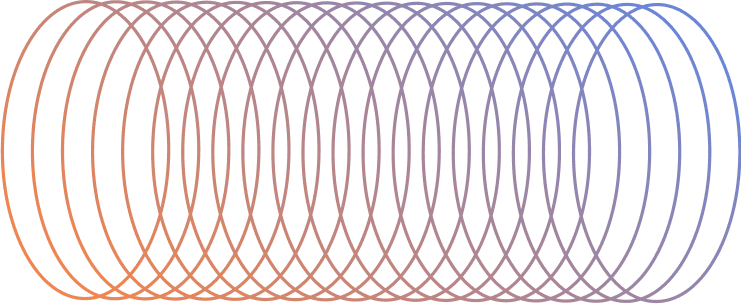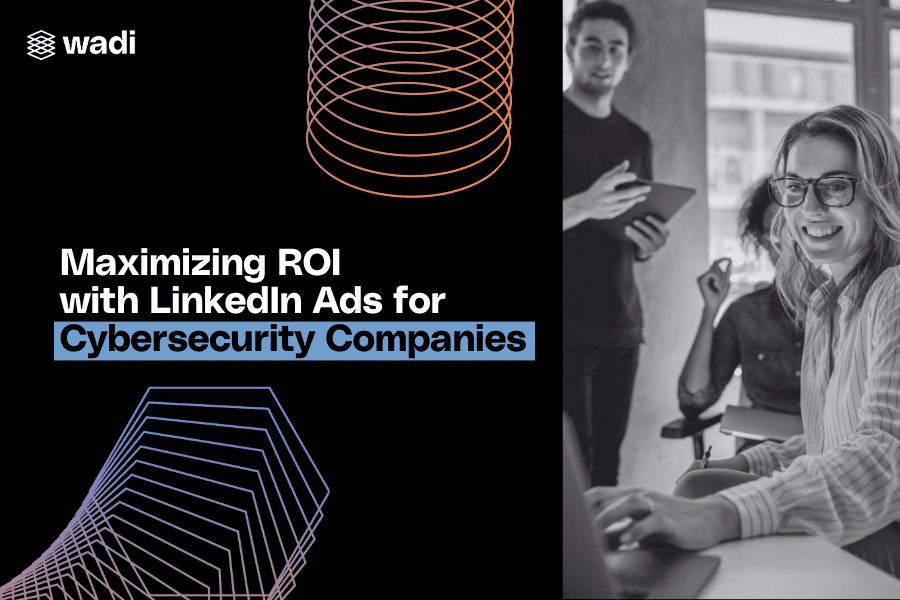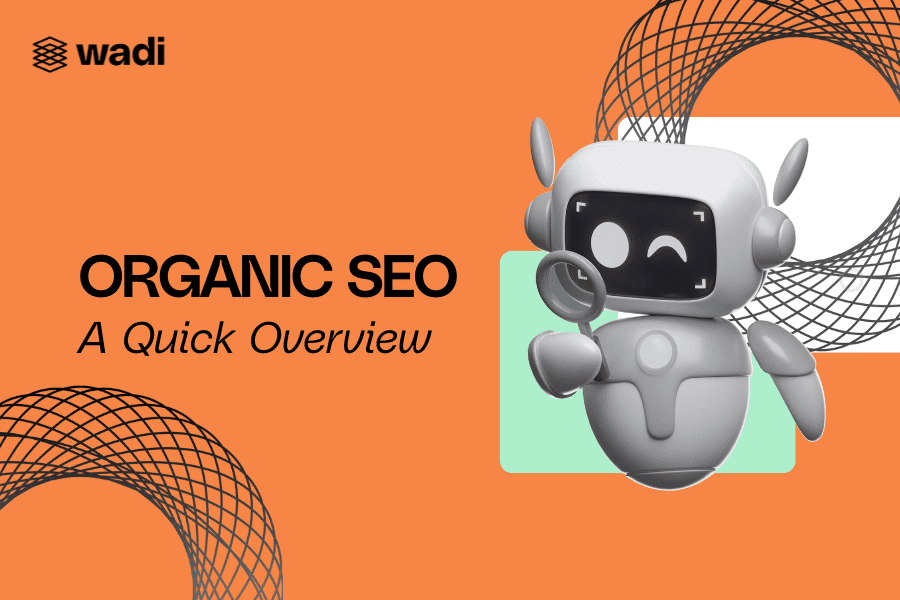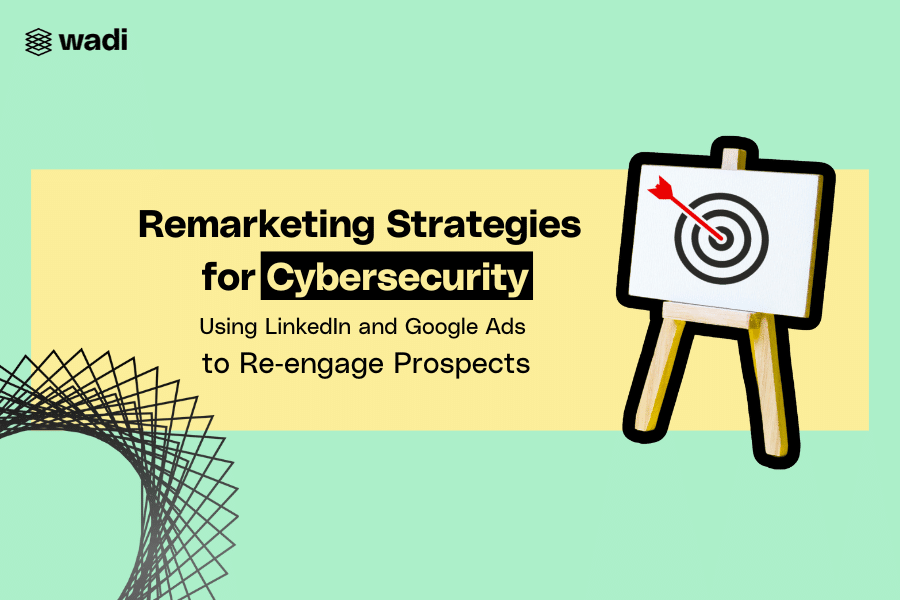What are 404 errors and why do they occur?
404 errors usually appear on browsers and could be seen as “404 Not Found” or “The requested URL was not found on this server” or even “Error 404 Not Found”. It is an HTTP response status code. When you see this, it means that the website page that you are trying to access couldn’t be found on the server. In this case, the website is active, but a specific page within it doesn’t exist. A 404 Not Found Error is classified under client error response, which indicates that the web browser is receiving a message from the server that either the web page or URL is not available. Every website usually has a default 404 page, often creatively customized to suit the brand.
Fixing the errors detected by this tool is beneficial for your SEO & keyword ranking, particularly for providing a great user experience for site visitors.
404 errors occur due to the following reasons:
- The user typed the URL incorrectly
- The page has been removed or moved from the website
- A website has moved a page but didn’t redirect the old URL to the current one
- There is an error in the link so it directs users to a page that does not exist
How are 404 errors fixed?
Fixing 404 errors depends on the cause of the error.
If a 404 error is the result of a linking error, the broken links on the site should be fixed. For large sites that have numerous pages, using crawling tools is helpful to find broken links. If a website has moved a page but didn’t redirect the old URL to the new URL, it can be fixed through 301 redirections. Redirect each old page to a relevant page on your site. If a page is accidentally removed, all you need to do is to restore it. If the page has been removed from the website and receives no significant traffic, create a 404 server header response.
Weekly Check-Up for 404 Errors Using Google Search Console
It is essential to do a weekly check-up for 404 errors. When you register your site with Google Search Console, you will be able to conduct weekly check-ups for 404 errors. It is very simple to do this. All you need to do is to open the Search Console and select your website. Select “Crawl” from the menu and click on “Crawl Errors”. Then select the “not found” tab. Click on one of the links, and then click on the “Linked from” tab where you will find a list of places on the site where the broken link appears.
This useful tool gives information on what Google’s web crawler bots have discovered while crawling through your site. It will report 404 pages that it finds. Through the Google Search Console, you will be able to see all the issues of your registered applications, including invalid links or other site problems. The Google Search Console is a powerful and free tool that Google provides to help websites diagnose errors.