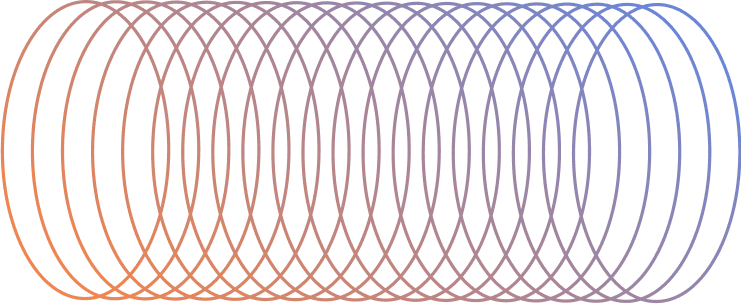Table of Contents
ToggleWhat Is a 301 Redirect?
A 301 redirect is a server-response HTTP status that informs the web browser that the resource has shifted permanently to another URL. When implemented it gives the browsers, search engines, and users permanent information that the original resource is now located at a different URL. It helps users surf around effortlessly and enables search engines to index the new URL, replacing the old one..
301 vs 302 Redirects: Key Differences
Understanding the differences between 301 and 302 redirects is essential for making informed decisions about website management and SEO. While both serve the purpose of redirecting users and search engines from one URL to another, their intended use, impact on search engine optimization (SEO), and implementation outcomes vary significantly. Below are the key distinctions between these two types of redirects.
Permanence
The main difference between 301 and 302 redirects is the nature of the redirection.
- 301 Redirect: Indicates a permanent change in the URL. It tells search engines and browsers that the content has moved permanently to the new location, and there is no intention of reverting to the old URL.
- 302 Redirect: Indicates a temporary change. This suggests that the original URL will be restored in the future, so search engines should continue indexing the original URL instead of the destination URL.
When to Use a 301 Redirect?
- Use 301 redirects for long-term changes, such as rebranding, migrating to a new domain, or consolidating duplicate content.
- Use 302 redirects for short-term situations like maintenance, A/B testing, or temporary promotions.
SEO Impact
Redirects directly impact how search engines interpret and index your content. Choosing the wrong redirect type can lead to SEO complications.
- 301 Redirect: Transfers nearly all the link equity (ranking power) from the old URL to the new one. This is crucial for maintaining search engine rankings and avoiding traffic loss when URLs are updated.
- 302 Redirect: Does not pass link equity because it signals a temporary change. Search engines continue to associate the link authority and ranking with the original URL, which may result in the destination URL being underutilized for ranking purposes.
How Does a 301 Redirect Work?
A 301 redirect is a server-side HTTP response that permanently directs traffic from one URL to another. It informs browsers and search engines that the requested resource has been moved permanently, ensuring users are seamlessly redirected to the new URL without encountering errors.
For search engines, a 301 redirect signals that the change is permanent, prompting them to update their index to reflect the new URL. Importantly, nearly all of the link equity, or SEO value, from the old URL is passed to the new one, preserving rankings and authority.
301 redirects are essential during website migrations, fixing broken links, or updating outdated URLs. They ensure a smooth user experience, maintain search rankings, and prevent 404 errors. Proper implementation and testing are crucial to avoid issues like redirect chains, loops, or irrelevant mappings.
When Should You Use a 301 Redirect?
A 301 redirect is a powerful tool for managing website traffic and maintaining search engine rankings during URL changes. It is specifically designed for scenarios where a URL needs to be permanently redirected to a new location. Using a 301 redirect in the right circumstances can ensure a seamless user experience and prevent the loss of valuable link equity. Here are some common situations where implementing a 301 redirect is essential:
- Fixing Broken Links
- Website Restructuring
- Domain Migrations
- Merging Duplicate Content
- Rebranding or URL Optimization
How to Check for Existing Redirects
Ensuring that your website’s redirects are functioning correctly is essential for maintaining a seamless user experience and preserving SEO value. Whether you’re auditing existing redirects or troubleshooting issues, several tools and techniques can help you identify and verify the redirects in place. Here’s a step-by-step guide to checking for existing redirects:
1. Use Browser Developer Tools
Most modern browsers, such as Chrome and Firefox, have built-in developer tools that allow you to inspect HTTP responses.
- Open the website in your browser.
- Right-click and select “Inspect” or press F12 to open the developer tools.
- Go to the “Network” tab, reload the page, and check the HTTP status code.
- Look for a 301 (Moved Permanently) status in the response headers and confirm the destination URL in the “Location” header.
2. Online Redirect Checkers
Online tools like WhereGoes or HTTP Status Checker trace the redirect chain of a URL.
- Enter the URL you want to check.
- The tool will display the HTTP status codes and show if the URL redirects and where it redirects to.
3. SEO Tools
SEO software such as Screaming Frog, Ahrefs, or SEMrush offers detailed redirect reports.
- Screaming Frog: Crawl your site to identify all redirects, including chains and loops.
- Ahrefs: Use the site audit tool to find redirect issues and analyze their impact on your site’s SEO.
4. Command Line Tools
For tech-savvy users, command line tools like cURL can check redirects directly.
- Example: curl -I http://example.com/old-url
- The output will show if a 301 status is returned and the “Location” of the redirect.
5. Google Search Console
The URL Inspection tool in Google Search Console can verify how Googlebot processes a URL. If a redirect exists, the tool will display the status and the final destination.
6. Analytics and Logs
Analyze server logs or website analytics for redirect patterns. These data sources often reveal how users and crawlers are interacting with redirected URLs.
301 Redirects and SEO: Best Practices
301 redirects are essential for managing URL changes while maintaining search engine rankings and providing a smooth user experience. When implemented correctly, they ensure that the authority of the original URL is transferred to the new one, preserving valuable link equity and preventing a drop in organic traffic. Here are the best practices for using 301 redirects to optimize your site’s SEO performance:
1. Use 301 Redirects for Permanent Changes
Always use a 301 redirect for permanent URL changes, such as:
- Migrating to a new domain.
- Updating outdated URLs.
Restructuring your website. Unlike temporary redirects (e.g., 302), 301 redirects signal to search engines that the change is permanent, prompting them to transfer link equity and update their indexes accordingly.
2. Ensure Redirect Relevance
Redirect users to content that is highly relevant to the original page. For example:
- Redirect outdated product pages to updated versions or related category pages.
- Redirect removed blog posts to newer articles on similar topics. Avoid sending users to irrelevant pages like the homepage, as it can lead to a poor user experience and confuse search engines.
3. Avoid Redirect Chains and Loops
Redirect chains (e.g., A → B → C) and loops (A → B → A) slow down crawlers and dilute link equity. Always redirect directly to the final destination in one step:
- Instead of Page A → Page B → Page C, make it Page A → Page C.
- Regularly audit your redirects to identify and resolve chains and loops.
4. Update Internal Links
After implementing 301 redirects, update your internal links to point directly to the new URL. This reduces reliance on redirects, improves crawl efficiency, and enhances user experience by reducing page load times.
5. Use Redirects Sparingly
Redirects are valuable, but overuse can negatively impact site performance. Avoid creating unnecessary redirects and consolidate them when possible to reduce server load and improve page speed.
6. Monitor Performance
After implementing redirects, monitor their performance using tools like Google Search Console, Screaming Frog, or analytics software. Check for:
- Traffic drops on redirected pages.
- Errors such as incorrect mappings, chains, or loops.
- Changes in search rankings for the new URLs.
Implementing 301 Redirects for Site Migration
Migrating a website—whether to a new domain, a new platform, or a new structure—is a complex process that requires meticulous planning to avoid losing traffic or SEO value. Proper implementation of 301 redirects is crucial during a site migration to ensure users and search engines are seamlessly directed to the new URLs. Here’s a step-by-step guide to implementing 301 redirects effectively during site migration:
1. Plan Your URL Mapping
Start by creating a comprehensive mapping of your old URLs to their new counterparts. This step ensures that every page on your old site is accounted for and redirected to the most relevant page on the new site.
2. Set Up 301 Redirects
The way you implement 301 redirects depends on your server or platform:
- CMS (WordPress): Use plugins like “Redirection” to manage redirects easily.
- Custom Code: Use server-side scripting (e.g., PHP) if needed.
3. Handle Bulk Redirects
For large-scale migrations, use automated tools or scripts to manage bulk redirects. Many CMS platforms or plugins offer features for importing URL mappings via CSV files, saving time and reducing errors.
4. Test the Redirects
Before going live, thoroughly test your 301 redirects to ensure they work as expected:
- Redirect Checker Tools: Use tools like WhereGoes or Screaming Frog to trace the redirect paths.
- Browser Testing: Test a sample of URLs manually to confirm they redirect correctly.
- Command Line Testing: Use tools like curl to verify HTTP response codes:
5. Submit an Updated Sitemap
Generate a new XML sitemap with the updated URLs and submit it to Google Search Console and Bing Webmaster Tools. This helps search engines discover the new pages faster and index them appropriately.
6. Monitor Traffic and Rankings
After the migration, use tools like Google Analytics and Google Search Console to track traffic, rankings, and crawl errors:
- Traffic Monitoring: Ensure that organic traffic levels remain stable after the migration.
- Error Reports: Address any 404 errors or misconfigured redirects promptly.
- Ranking Stability: Check if your new URLs are retaining the rankings of the old ones.
7. Maintain Redirects Long-Term
Keep 301 redirects in place indefinitely to preserve link equity and prevent users from encountering broken links. Removing redirects prematurely can lead to a loss of traffic and negatively impact SEO.

Common Mistakes to Avoid with 301 Redirects
301 redirects are essential for managing URL changes, but improper implementation can harm user experience and SEO. Avoiding common mistakes ensures that your redirects function effectively, preserving traffic, rankings, and link equity. Here are the most frequent errors to watch out for:
1. Creating Redirect Chains
A redirect chain occurs when one URL redirects to another, which in turn redirects to yet another URL (e.g., A → B → C). Chains slow down page load times, waste crawl budget, and dilute link equity.
Why It’s a Problem?
- Search engines may stop following the chain after a certain number of hops.
- Users experience longer loading times, leading to frustration.
Solution: Always redirect directly to the final destination (e.g., A → C). Regularly audit your redirects to identify and resolve chains.
2. Allowing Redirect Loops
A redirect loop happens when a URL redirects back to itself or creates a cycle (e.g., A → B → A). Loops can prevent users and search engines from accessing your content.
Why Is It a Problem?
- Users encounter error messages and cannot access the intended page.
- Crawlers waste resources, negatively impacting SEO.
Solution: Test redirects using tools like Screaming Frog or online redirect checkers to identify and fix loops.
3. Using Irrelevant Redirect Destinations
Redirecting to unrelated or irrelevant pages, such as the homepage, can confuse both users and search engines.
Why Is It a Problem?
- Users may feel frustrated when landing on pages that don’t match their expectations.
- Search engines may perceive the redirect as low quality, affecting rankings.
Solution: Redirect to the most contextually relevant page. If no suitable page exists, consider creating one or letting the old URL return a 404 error.
4. Overusing Redirects
Excessive use of redirects can slow down your site and negatively impact user experience.
Why Is It a Problem?
- Multiple redirects increase server load and page load times.
- Crawlers may struggle to efficiently index your site.
Solution: Minimize the use of redirects by updating internal links to point directly to the final destination URL.
5. Failing to Update Internal Links
Leaving internal links pointing to old URLs that rely on redirects wastes crawl budget and can slow down site performance.
Why Is It a Problem?
- Crawlers must follow redirects unnecessarily, impacting crawl efficiency.
- Users experience slightly slower page loads.
Solution: Audit and update all internal links to point directly to the final URL after implementing redirects.
Tools and Resources for Managing 301 Redirects
Effectively managing 301 redirects requires the right tools to implement, monitor, and audit redirects. These tools not only help you streamline the process but also ensure that your redirects are functioning correctly and not negatively impacting your SEO. Below is a list of recommended tools and resources for managing 301 redirects:
1. Redirect Management Plugins (For CMS Users)
If you’re using a Content Management System (CMS) like WordPress, plugins can simplify the process of setting up and managing redirects.
- Redirection (WordPress): A user-friendly plugin for managing 301 redirects directly from the WordPress dashboard. It allows bulk import/export of redirects and logs redirect activity.
- Yoast SEO (Premium): Offers a built-in redirect manager for creating 301 redirects quickly.
- Rank Math: Includes a robust redirect manager with support for conditional redirects.
2. Online Redirect Checkers
These tools help you verify if redirects are correctly implemented and identify any issues like chains or loops.
- WhereGoes: A free tool that traces the redirect path of a URL, showing all hops and HTTP status codes.
- Redirect Checker: Tests individual URLs for redirect chains, loops, and HTTP status codes.
- Hurl.it: Allows you to test redirects by simulating HTTP requests.
3. SEO Audit Tools
SEO tools provide comprehensive insights into how redirects affect your site’s overall performance.
- Screaming Frog SEO Spider: A desktop application that crawls websites to identify 301 redirects, redirect chains, and other SEO issues.
- SEMrush: Offers a site audit feature to track redirect errors, chains, and broken links.
- Ahrefs: Includes a site audit tool for analyzing redirect issues and tracking changes in backlink equity.
4. Server Configuration Tools
For advanced users, server-side configurations allow direct control over 301 redirects.
- Apache .htaccess Generator: Tools like htaccessredirect.net help create redirect rules for Apache servers.
- Nginx Configuration: Use online guides and templates to set up rewrite rules for Nginx servers.
FAQs about 301 Redirects
What’s a 301 Redirect?
A 301 redirect permanently moves a URL to a new location, transferring SEO value.
How Does a 301 Affect SEO?
It passes link equity, ensuring that the new URL retains the rankings and authority of the old one.
Can 301 Redirects Fix 404 Errors?
Yes, they reroute users from broken links to functional pages, improving user experience.
What’s the Difference Between 301 and 302 Redirects?
A 301 redirect is permanent, while a 302 redirect is temporary and does not pass link equity.
Are you planning your new website? Do you have a qualified SEO company to plan your site migration hand in hand with you? We at WadiDigital, B2B Digital Marketing Agency offer a free SEO review! Don’t miss this amazing opportunity and contact us.