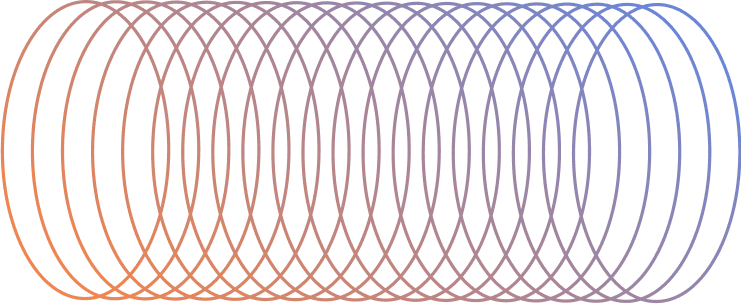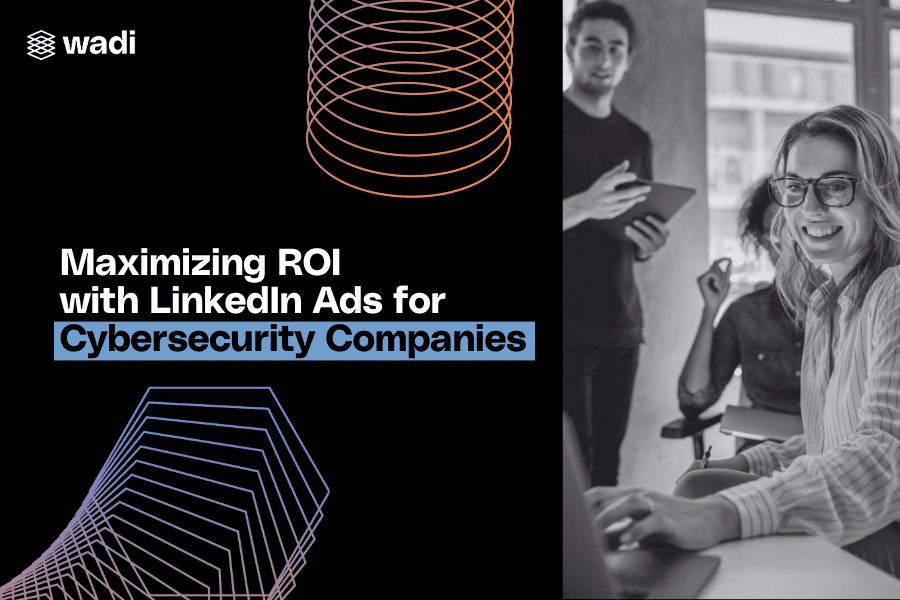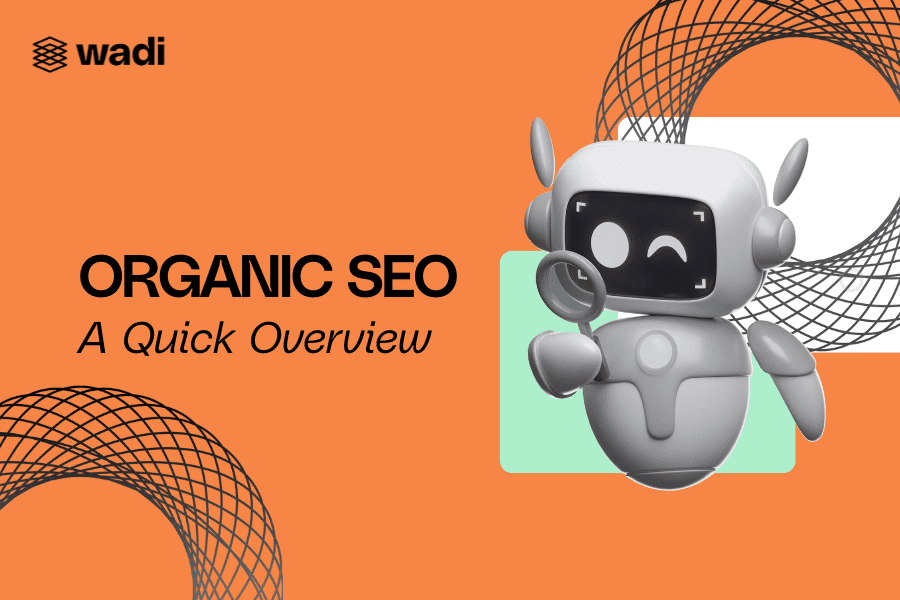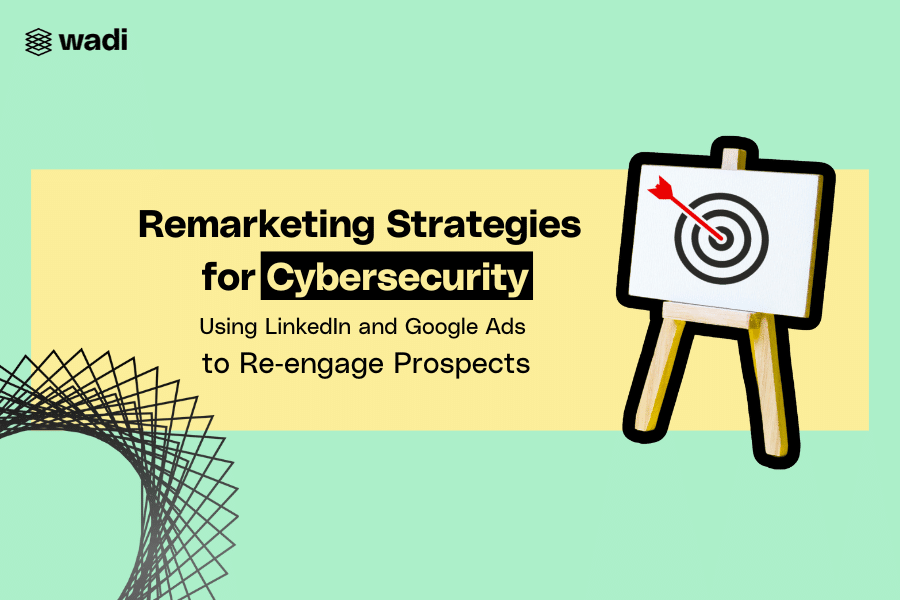This article is not about selecting images. Don’t get us wrong, the images that you select make a huge difference—appearances are everything. But this particular article is about optimizing images for search engines, not for humans. What most people don’t know is that search engines can’t actually see images. So when it comes to optimizing, to making images SEO friendly, it is about making them efficient and easy for the search engines to comprehend—all they can understand is the specs behind the image and what is in the words behind and around the pictures.
Whether you want your images to help boost your written content on your page or you want your images to rank for themselves under image filters in search engines, these are good ways to ensure that your photos and images have the biggest impact on B2B SEO.
Optimizing Image Size
If you don’t select an image size that fits perfectly into your site’s theme or framework, every time your site loads, your images will have to resize. Each time your images have to reload, it slows down your website load time. This creates a poor user experience and it will cause you not to perform as well in search engines. Having images that fit your site’s specific width measurements, header measurements, and thumbnail measurements are key to having pages with fast load times.
Image Types
When you choosing the image format for your pictures, the preferred format of choice these days is .png or .jpg. If you properly reduce your image size and run your images through an image compressor, you should greatly reduce page load speeds.
If you choose to use .gif images, do so sparingly. If you have many, they will greatly slow down page load times. Furthermore, they are distracting and will keep readers from seeing your Call-to-Actions and readers might miss the message of your article that you were trying to get across.
Properly Naming Images for SEO
Here is where things start to get most important. If you take your own images, they will have very generic names like DCMI00120.jpg. Change these file names of the images to names more appropriate. Change them to names that describe what is in the picture. Be detailed and use keywords that you are trying to rank for when naming your pictures.
One of the most overlooked, easy wins for SEO is properly naming image-alt tags for images. Apply the same principles that you would for properly naming your images and you’ll have a leg up over the majority of your competition.
Including Images in Your Sitemap
Depending on the Content Management System that you are using, you may have a sitemap that includes images or it may even has its own sitemap for images. Make sure that images are included in your XML sitemaps somewhere and that you’ve uploaded your sitemaps into your search engine webmaster tools.
The Importance of Images
Even though search engines can’t see images, they know how important that they are to us—that’s why they created the image alt-tags. They wanted web designers and content creators to tell search engines what the pictures are so that they can properly rank them and help use them as an indicator of what the content is on the page.