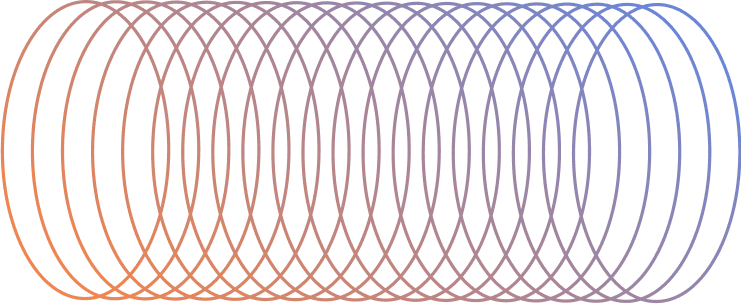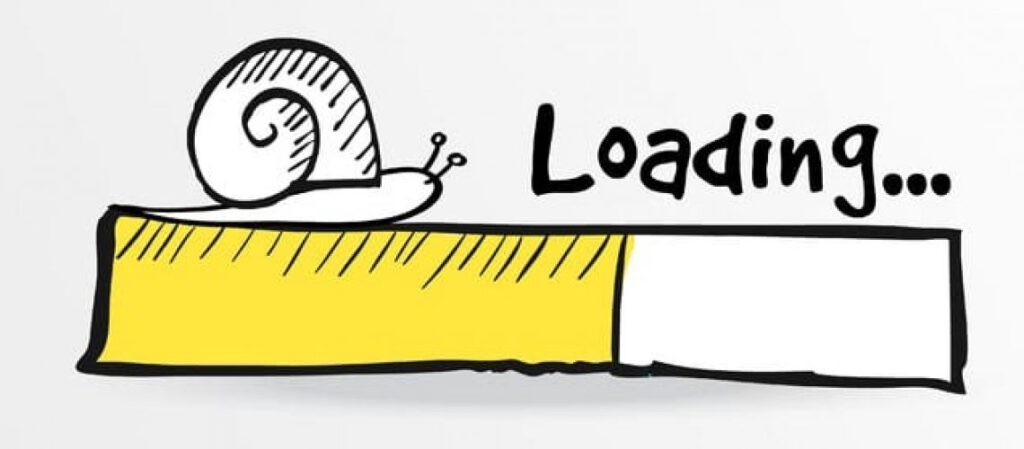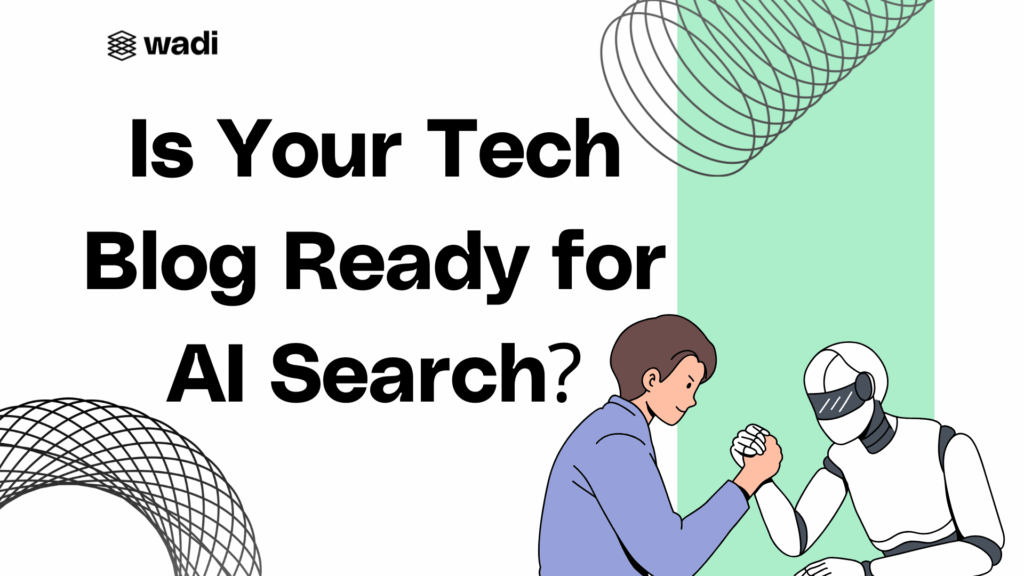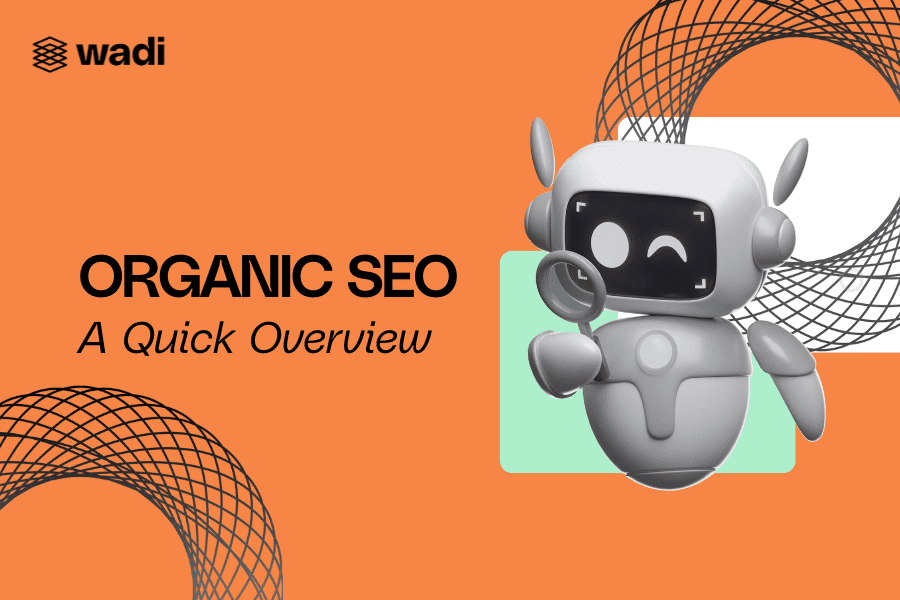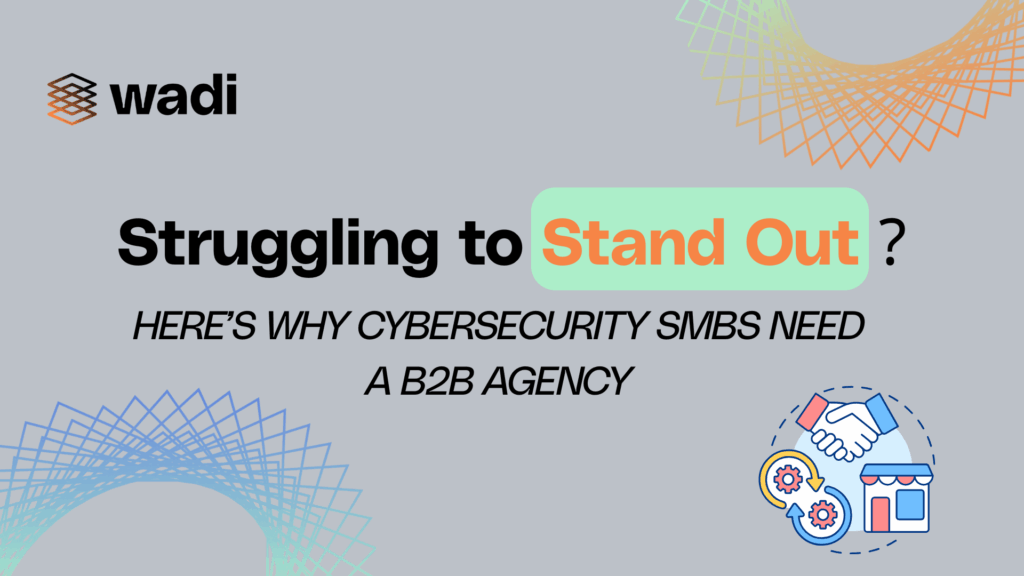Table of Contents
ToggleThe Importance of Site Speed for Google
Google is the top search engine for the past couple of years and a lot of people use it every day. A lot of people believe that Google gives the best information at the quickest possible time when using its search engine. Each website is ranked by Google through its index and Google takes into account about 200+ ranking factors to make sure that their users get the best quality and most relevant results on the first page of the search engine.
Two of the most important factors used by Google in ranking websites is site speed and design because these two factors have the greatest effect on user experience. That means that a website with a higher speed test score will enjoy a more effective SEO and will rank higher.
In today’s world where everything comes in speed and a lot of things are readily available, users expect quick results. People have a short attention span so they expect websites to load as quickly as possible without experiencing any problems.
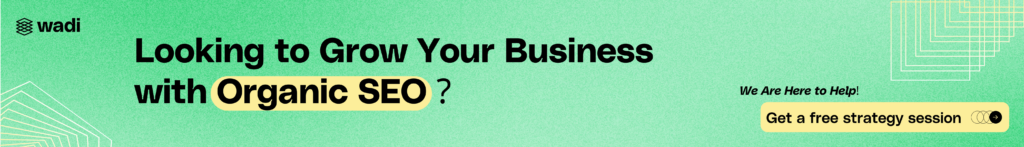
Users are dismayed when websites or web pages load slowly which leads them to check other websites instead. It affects the website’s user experience and also the quality of results that Google provides. Google wants to promote a positive user experience and avoid anything that affects the quality of its search results.
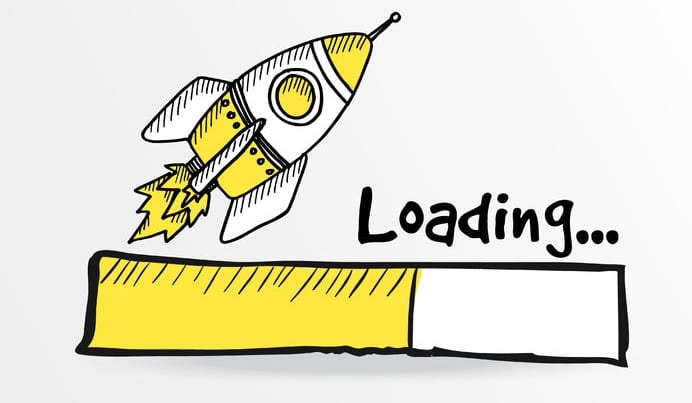
What are the main components that slow down your site?
To be able to understand what is slowing the performance of your website, you would need to use app analytics to help you determine the loading times of each component and identify which components are causing the slow loading times. These are the different components or aspects that are possibly slowing down your website.
1. Server Location
If your server is located in a place or in a country that is far from your current location, then it can also affect the loading time of your website because the information has to physically travel from one location to another going through cables until they are transmitted through satellites.
2. Poor choice of web host
If the website that you choose cannot keep up with the demands of the market, your website may experience slow and intermittent loading of web pages. A cheap web host also usually provides a shared server which translates to sharing resources and space with a lot of other websites. Think of switching to another web host or upgrading your web host plan if this is the case.
3. Server Performance
A poor server performance causes the slow loading of a website. Even though every other component of the website is quick, if the server has a poor performance, it will take a long time for your website to respond.
4. Large image files and complex image file formats
The size of the images on your websites and the file types affect the loading times of your site. Large images take time to load on a browser. For a quicker loading time, try to trim down the size and weight of the images that you will use before uploading them. Browsers can load GIF, PNG, and JPG files quickly but other formats slow down the loading time of a website.
5. Text graphics
Try to avoid using images to display texts because they could slow down the loading site of your website.
6. Too many plugins and widgets
Having a lot of plugins and widgets despite their useful features can slow down a website’s performance.
7. Outdated CMS
CMS should always be updated with the latest version of the software.
8. Unnecessary redirects
Avoid doing redirects on your site.
9. Too many file requests
Each element in your website requires a different file request to load and a server can only handle a limited amount of file requests per second.
Online tools to perform website speed test
If you are having problems with the speed of your website or you are uncertain about your website’s performance, you can check the following tools to test and improve the speed of your website:
• GTMetrix
• Pingdom
• PageSpeed Insights
• Performance Plugin Profiler or P3
• Load Impact
• YSlow
• Web Page Analyzer
• Yoast Google Analytics Plugin