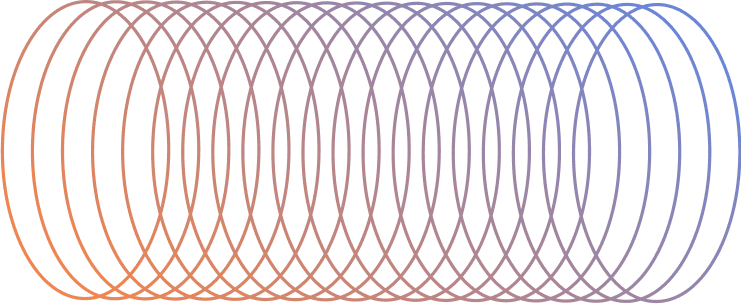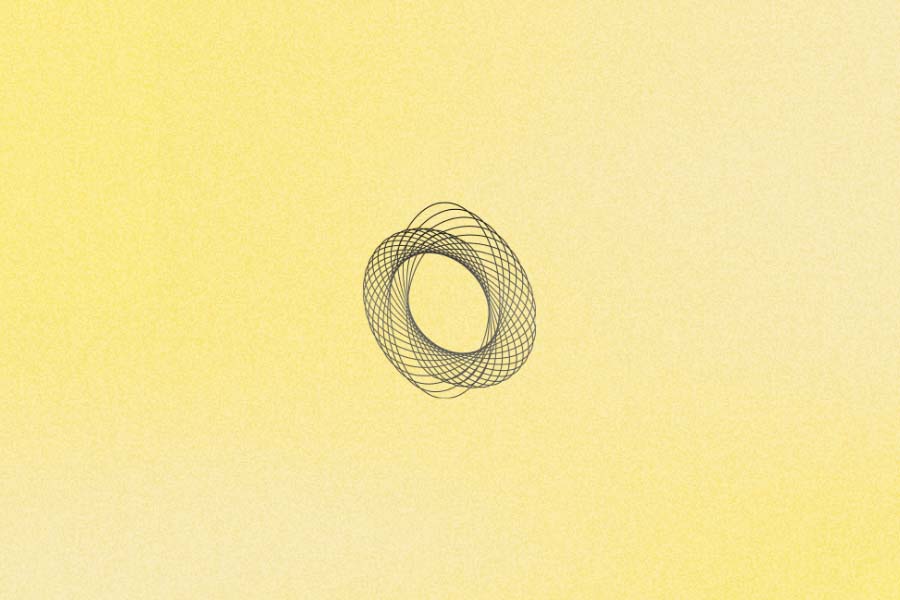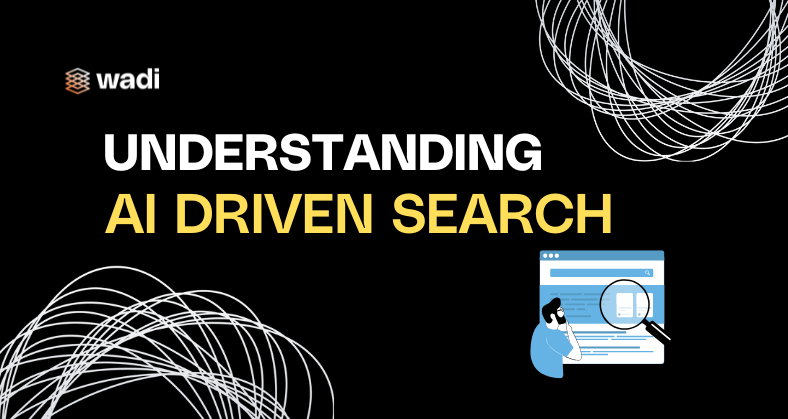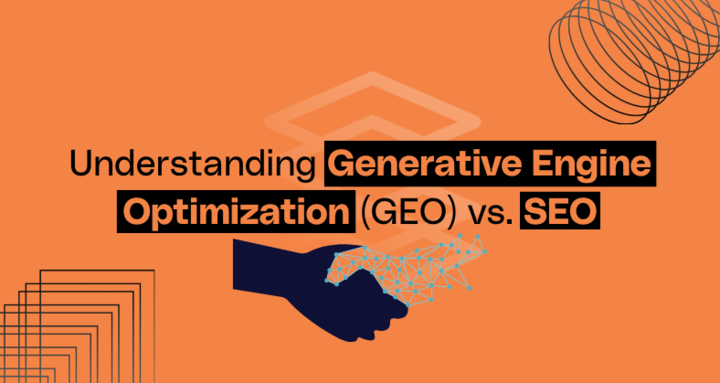If your business has a LinkedIn Ads account, one of its best features is LinkedIn Website Demographics. This is very helpful especially for businesses to better identify who exactly is frequently visiting their site. This free feature gives a deeper understanding of how different professionals relate and respond to a company’s website and its products & services.
What Website Demographics Provide
LinkedIn aims to provide relevant information about the professional aspects of website visitors. If a business has received a sufficient amount of combined user data, which is 300 people with LinkedIn profiles in the last 30 days, they will be able to receive reports containing granular information about your website visitors such as:
- Company
- Seniority
- Job Function
- Job Title
- Industry
- Company Size
- Location (City/State)
- Country
What types of information can businesses get for free from LinkedIn Website Demographics?
- What job titles usually visit and interact with their websites;
- Whether their website content speaks better to low-ranking or high-ranking company employees.
- What company size has the tendency to visit your website the most
Accessing Website Demographics
In order to access Website Demographics, a business needs to have a LinkedIn Ads account. In order to get started with the implementation, an advertising account has to be created. Creating an account on LinkedIn is free.
- After signing in, go to the Campaign Manager dashboard.
- Once on the dashboard, click on “Account Assets”. In the drop-down menu, click on “Conversion Tracking”.
- This question will appear: “Which website do you want to track conversions for?” Type the base domain in the field underneath. If a website has a sub-domain, it is possible to enter it later in order to track all areas of the site.
- A snippet of JavaScript will then be generated by LinkedIn. This is called the LinkedIn Insight Tag. This tag should be placed on each page of the website.
- Click on “Account Assets”, then “Matched Audiences”, and then “Create an Audience.”
- Under “Name your audience”, companies can define their website segment however they like. Initially, it is highly recommended to choose “All Website Traffic” first then build any other additional segments afterwards. Save the audiences that were created.
- If the audience segments reach 300 visitors, the reports will start generating. Click website demographics at the top of the page of Campaign Manager in order to access the reports.
The Value of Website Demographics
The data generated by website demographics have a lot of stories to tell. However, they also need to be actionable reports. Here are two ways that show how these demographics can be valuable to a business:
- It gives information on future paid search budgets via Google Ads:
LinkedIn Ads allows the company to control the professional qualities of their website traffic. Since traffic comes from Paid Search or SEO channels, companies often have no control over qualified audiences. If Website Demographics are used on Search Traffic, important customer aspects such as Company Size and Seniority will be sifted out. This allows the company to see which percentage of search visitors are actually part of the target demographic.
- It allows companies to create an audience for every stage of the sales funnel:
Companies can create specific audiences for All Website Traffic, Landing Page Traffic and Converters. It is possible to compare the difference of the users between each step in order to determine if the website is driving quality individuals through paid efforts versus other sources. If Converters are compared versus Landing Page Traffic, a pattern will emerge on what job rank or seniority drives conversions. Companies can just concentrate their resources on the strata that drive conversions the most.
Other Potential Benefits of the LinkedIn Insight Tag
- Tracking Conversion
Companies that advertise on LinkedIn will really benefit from conversions reporting. They will easily track the cost per lead and conversion rates of paid traffic. Using the Insight Tag placed on the company website pages, it is easy to define what page actions define a conversion, and the tag does the rest of the work.
- Retargeting Ads
When retargeting ads are used, companies make the most efficient use of website traffic. Retargeting audiences are designed in exactly the same way that segments for Website Demographics are used. If a company wants to retarget any of the identified segments, they just need to launch an ad.
A Final Word about LinkedIn’s free Website Demographics
This free feature is fairly easy to set up and useful for your company in lots of ways. Just as soon as this is set up, a company can already start classifying all of their website traffic, then use this data to improve their site and marketing messaging.