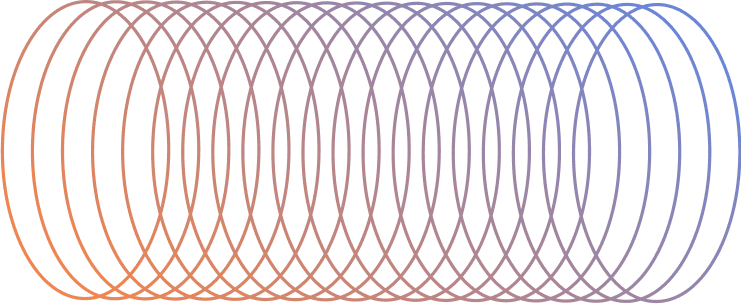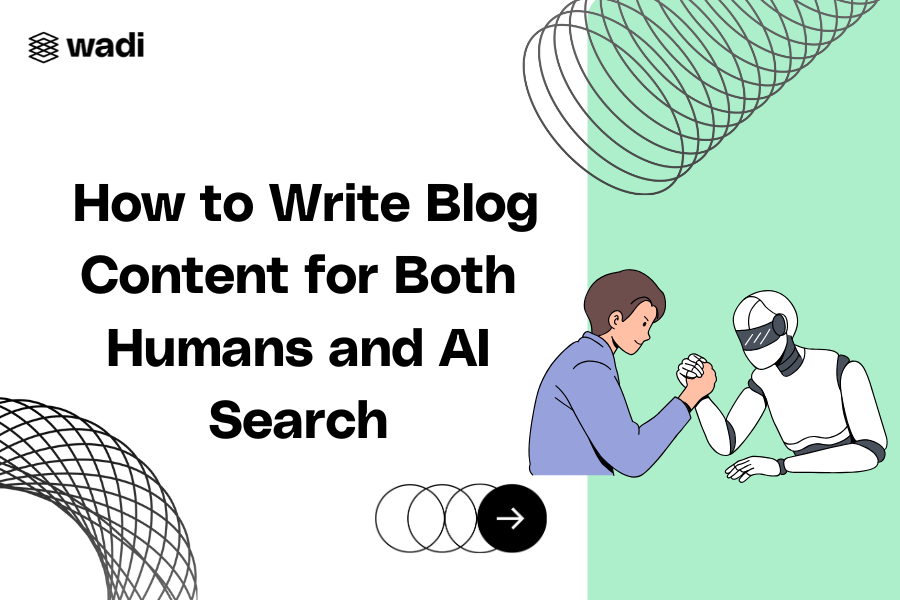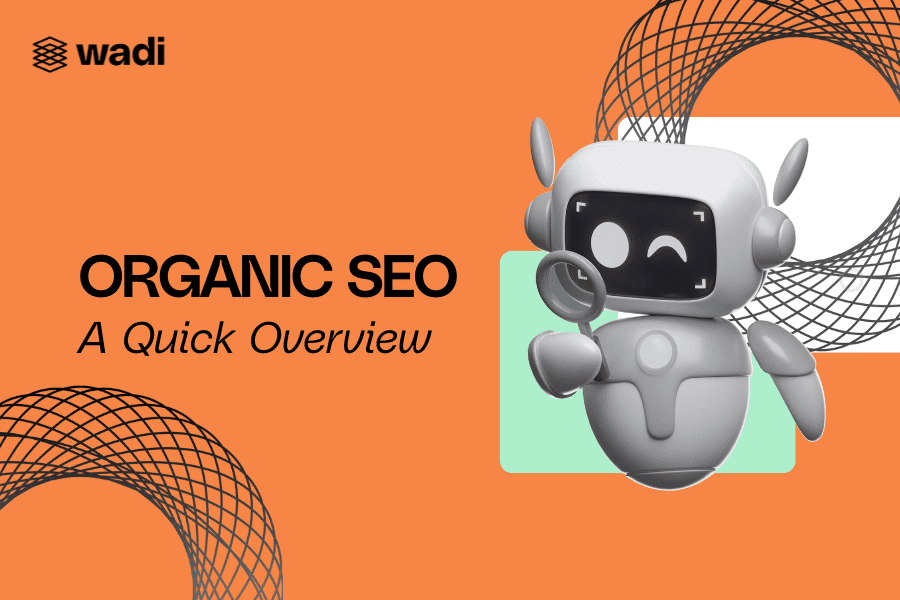Table of Contents
ToggleWhat You’ll Learn
- The definition and significance of internal links.
- The difference between internal links and backlinks.
- How Google views and rewards internal linking.
- Best practices for effective internal linking.
- The role of internal links in enhancing user experience and SEO.
What are Internal Links?
Internal links are hyperlinks that point to another page on the same website. It is important to note that internal links go to a different page but on the same domain.
Internal links have three main uses: first, they aid in website navigation. Second, they define the architecture and hierarchy of a website, and third, it distributes page authority and ranking power.
Internal links are advantageous because they let users navigate a website and help build information hierarchy for a particular website. They are also useful for spreading link equity and strengthening a page to withstand attrition. Internal links can also index new pages which can eventually support more pages. For content marketing strategic internal linking is a powerful SEO tool.
Why Internal Linking is Crucial
Internal linking is not just about SEO; it’s about improving the user experience and guiding visitors through your content seamlessly. By strategically placing internal links, you ensure that users can easily find related content, stay longer on your site, and engage more deeply with your material. This increased engagement can lead to higher conversion rates and better overall site performance.
Google’s Approach to Internal Links vs. Backlinks
There is a difference in Google’s approach to internal links versus backlinks. On an individual page, Google needs to have access to a crawlable link structure. The optimal structure of a website would look similar to a pyramid. This structure is ideal because it allows link equity to flow through the entire website. This results in an increased ranking potential for each page. This is accomplished using internal links and supplementary URL structures. A great internal linking structure should be able to get to your desired page in three or fewer link hops. Internal linking provides a clear path for spiders and provides a tight-knight network of pages and posts. Google rewards high-quality internal links. A lack of internal links, on the other hand, can seriously hamper a page’s ability to get crawled and ranked.
Backlinks, on the other hand, bring traffic to your site. It is created when an external website links to your website. To make your backlinks work, you need to make sure that your site is technically optimized. Check for technical issues such as site loading speed, duplicate content, 404 errors, 302 redirects, canonical errors, and other. Google increases your page rankings when it detects quality backlinks, which are measured with your site’s organic traffic climb. To get quality backlinks, you need to link to high-authority sites and distribute your anchor text intelligently.
The Right Way to Link Site Pages
- Top-notch content. Lots of content.
The first way to create link site pages for top-notch SEO is to create many relevant internal pages. This requires a top-notch content marketing strategy. With lots of high-quality content, there is room to create a reasonable number of linkable content.
- Anchor Text
Internal links should use anchor text versus linked images. Image links can also be used, but it should be properly alt-tagged.
- Deep Links
Avoid Homepage and Contact Us links. The best and most natural links are located deep within the structure of a site.
- Natural and Relevant Links
Links should provide value for the reader. If the content is useful for the reader, the site visitor will most likely stay longer and becomes more involved with the website experience.
- Pages that Matter
All pages in your website should matter, so there should not be a page with no internal links to it. The more pages you have that are linked appropriately, the easier it is to rise to the top of SERPs.
Key Takeaways
- Internal links aid in website navigation, structure, and authority distribution.
- Google favors websites with a robust internal linking structure.
- Quality internal links can improve site indexing and ranking.
- Best practices include using anchor text, deep linking, and ensuring all pages are linked.
- Internal linking enhances user engagement and conversion rates.
FAQs
Q1: How many internal links should I have on each page?
A1: There is no strict rule, but it’s important to ensure each internal link adds value. Generally, having 3-5 internal links per 1000 words is a good practice.
Q2: Can too many internal links hurt my SEO?
A2: Yes, having too many internal links can be overwhelming for users and search engines. Focus on quality over quantity to ensure a positive impact on SEO.
Q3: Should I use the same anchor text for internal links?
A3: It’s best to vary your anchor text to avoid over-optimization and provide a natural linking pattern.
Q4: How do internal links affect my website’s bounce rate?
A4: Effective internal linking can reduce bounce rates by guiding visitors to other relevant content, keeping them engaged longer.
Q5: Is it important to link to older content?
A5: Yes, linking to older, relevant content helps maintain its visibility and relevance, distributing link equity throughout your site.