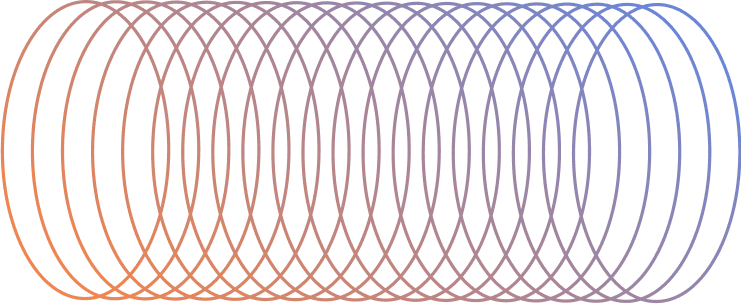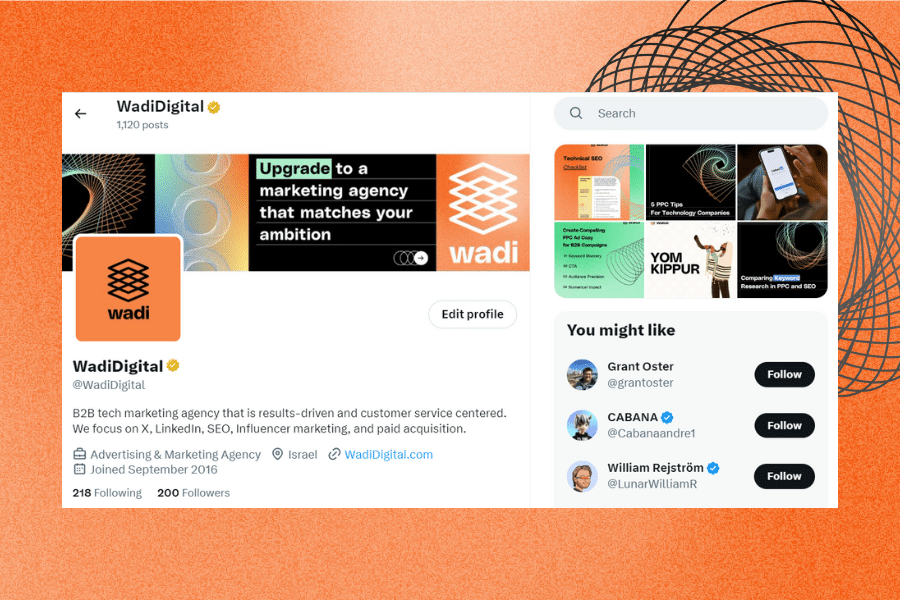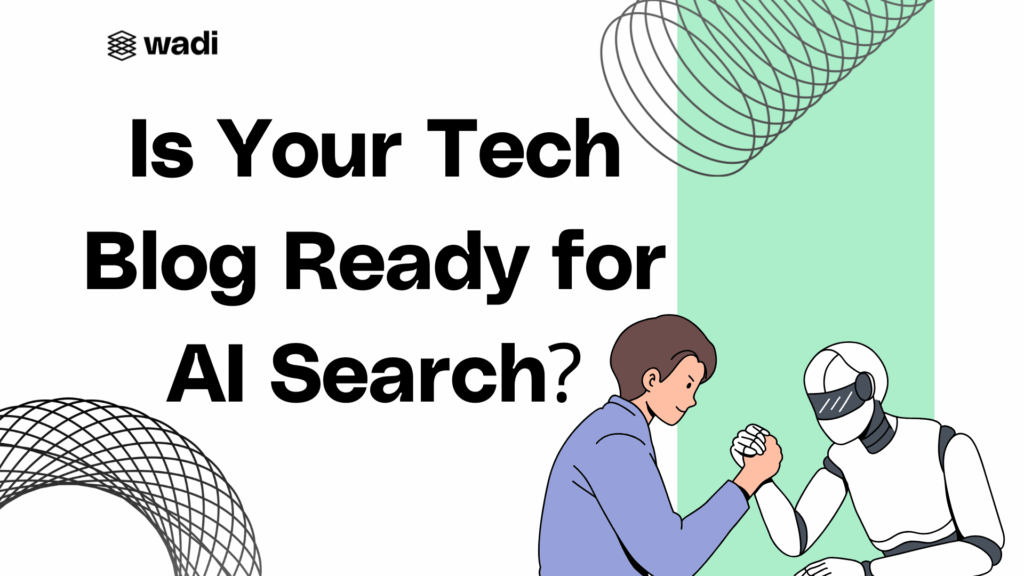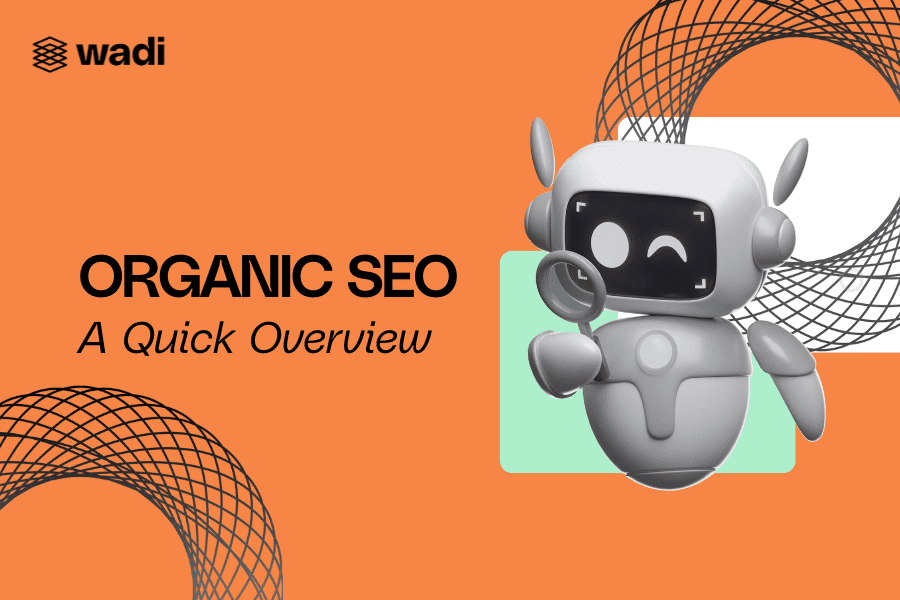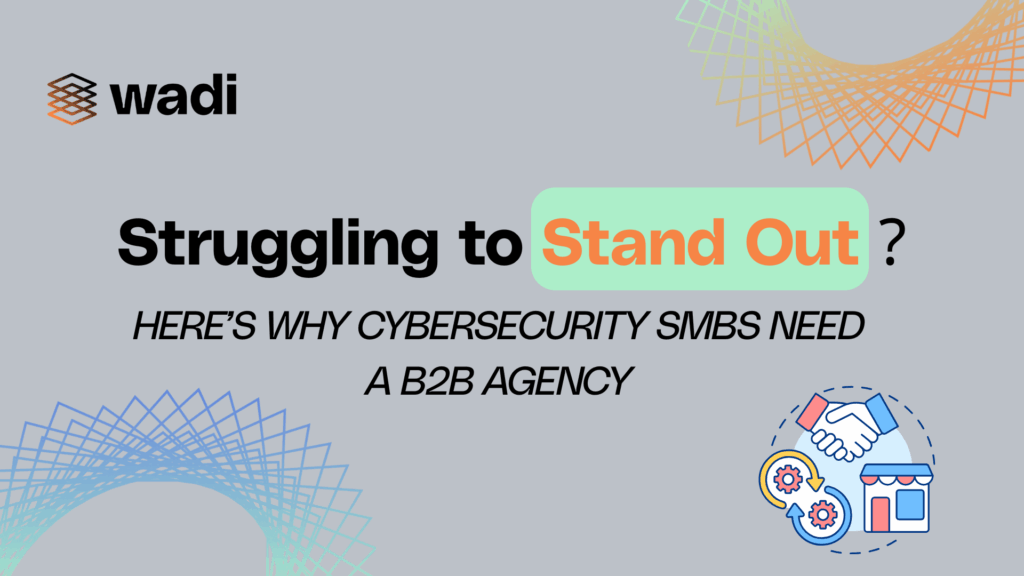Marketers, if you think your X profile is just a digital business card, you are already falling behind. AI is not only changing search. It is changing how every digital platform works, and X is no exception. With Grok built into X, your profile is part of how you show up in AI-powered discovery. If your business profile is not optimized, your brand is invisible in the feeds where customers, journalists, and influencers are making decisions.
Table of Contents
ToggleHere is the updated reality: X now has about 586 million monthly active users worldwide. That makes it one of the most active platforms for conversations, news, and brand visibility. Your business profile is often the first impression customers, partners, or journalists get of your brand.
This is not optional. Get ahead with AI or get left behind.
Here is how to optimize your X business profile so you stand out in 2025.
What You Will Learn
- How to create a keyword-rich X bio that AI and people understand
- The right way to use hashtags now that ads have banned them
- Best practices for X profile and header images
- Why pinned posts, highlights, and threads are your discovery engines
- How AI tools like Grok are shaping visibility on X
1. Choose a Clear, Searchable Username
Your username is your brand identity. Keep it simple, aligned with your business, and easy to find. If it is not searchable, you are invisible.
AI Note: Clean usernames are easier for algorithms and LLMs to interpret. They are part of your AI visibility footprint.
2. Write an Optimized X Bio
Your bio is 160 characters of prime real estate.
- Use keywords your customers actually search for
- Add 1–2 hashtags that connect to active conversations
- Make it clear who you help and why
Important Update for 2025: Hashtags are still relevant in organic posts and bios. They are banned in X ads. Overuse reduces engagement. One or two is the sweet spot.

3. Choose the Right X Profile Image
Your profile picture is your first handshake.
- Recommended size: 400×400 pixels at 72 DPI
- Formats: JPEG, PNG, GIF
- Keep it clean and recognizable on mobile
If your logo is too complex, design a simplified version for clarity.
4. Create a Compelling X Header Image
Your header is the magazine cover for your brand. Use it to showcase a campaign, product launch, event, or team culture.
- Best size: 1500×500 pixels
- Refresh it regularly
- Rename files with keyword-rich names before uploading
AI Note: Alt text and file names now matter. Algorithms use them to classify your visuals.
5. Link to a Strategic Landing Page
Do not waste your profile link on a homepage. Drive traffic with intent. Link to a demo page, a webinar signup, or your newsroom.
Always use UTM tracking so you know what traffic comes from your X profile.
6. Add a Location for Local Visibility
If you serve a specific region, add your location. X’s algorithm uses it to connect you with local audiences.
7. Pin a Post on Your X Business Profile
Your pinned post is your featured story. New visitors see it first. Make it count.
- Strong visual or video
- Clear call to action
- Link back to your site
AI Note: Pinned posts aligned with trending topics or industry events are more likely to be surfaced by Grok in AI-driven feeds.
8. Use the X Highlights Tab to Showcase Content
The Highlights Tab is your curated portfolio. Use it to feature testimonials, industry insights, or case studies. It gives new visitors a quick sense of your expertise.
Image suggestion: Mockup of a Highlights Tab with customer success stories.
9. Keep Your Profile Public and Approachable
Visibility requires openness.
- Make sure your posts are public (uncheck “Protect your posts”)
- Allow direct message requests from everyone
Closed profiles do not get discovered.
10. Use SEO and AI Tools for Optimization
This is where most marketers fall behind.
- Add alt text to every image for accessibility and search
- Build threads around insights and guides to surface in AI summaries
- Use 2–3 hashtags in organic posts, skip them in ads
- Leverage Grok to identify trending topics and the best posting times
Important Update: X is rolling out new features, including Stories and X Money. They are still evolving, but you should expect them to become important for business engagement and visibility in the coming year.
Key Takeaways
- New features such as Stories and X Money are emerging opportunities
- Your X business profile is now part of your AI visibility footprint
- Hashtags work for organic content but are banned in ads
- Pinned posts and highlights showcase your strongest stories
- Keep posts public, open your inbox, and add alt text to images
- AI tools like Grok and SEO-driven threads shape discovery on X

FAQs About Optimizing Your X Business Profile
Use keywords, keep it concise, and add one or two relevant hashtags that tie into active conversations.
Profile image: 400×400 pixels at 72 DPI. Header image: 1500×500 pixels.
Pinned posts are your featured story. They make sure new visitors see your most important update or campaign first.
Alt text makes posts accessible and helps search engines and AI tools interpret and surface your content.
AI tools reveal trending topics, recommend the best posting times, and provide insights that shape what audiences actually see.