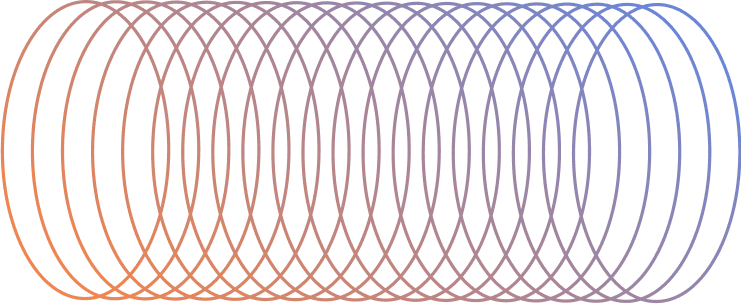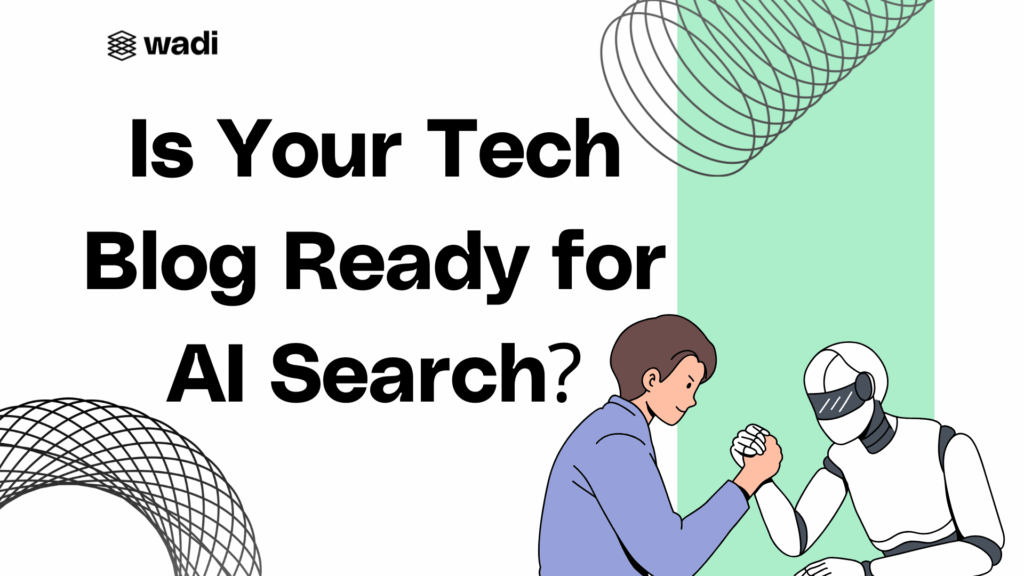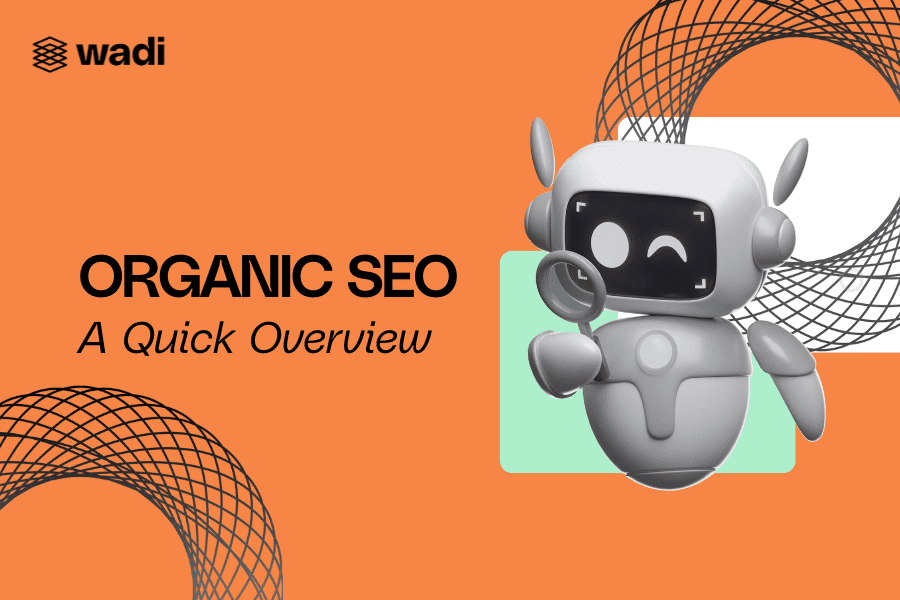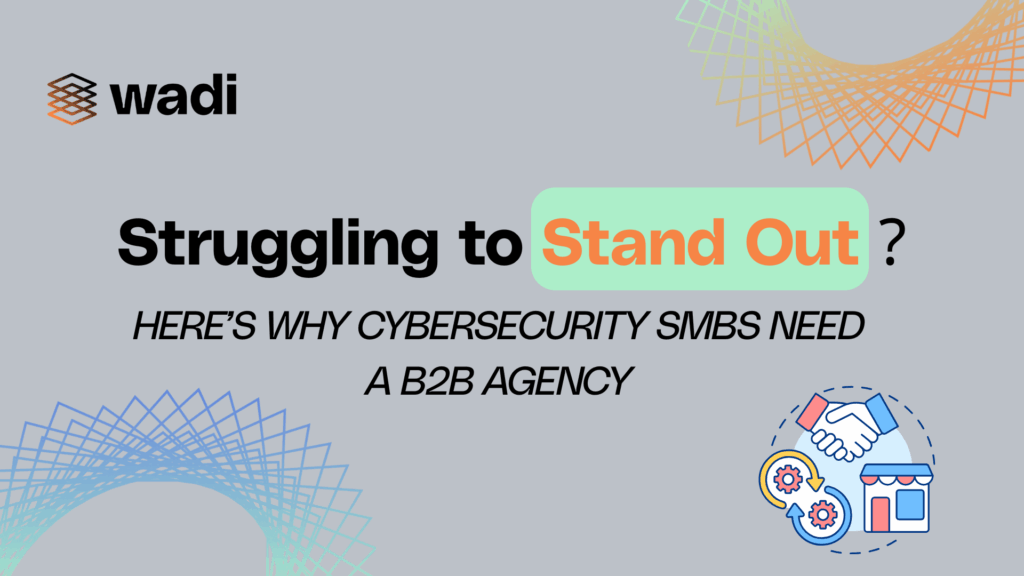Table of Contents
ToggleWhat you will learn:
- Understand Google’s page annotations and how they redirect users back to search results
- The motivation behind why Google introduced page annotations and how it increases revenue for Google
- The problems involved with page annotations for website owners
- How to remove page annotations from a website
What is Page Annotations?
Google has introduced a new feature called “page annotations,” which impacts how websites engage with users. While this feature is presented by Google as a way to enhance user navigation, the implications for website owners are significant. This new feature allows Google to insert hyperlinks directly into a website, redirecting users to Google’s search results. These hyperlinks are inserted into a website without the owner’s knowledge or consent potentially altering the user experience and undermining the website owner’s control over their content.
Google has stated that this is not a concern because iOS users can simply swipe back to return to the original page. However, Website owners disagree, saying it alters the user experience and their search process. Additionally, many convey that acquiring visitors in the first place is hard, therefore getting them back is an even more challenging process.
Why is Google Doing This?
Google’s primary goal is to drive more searches on its platform. The more searches Google has throughout its platform, the more opportunities users have to click on advertisements, generating more revenue for Google. By redirecting users back to its platform, Google ensures that users remain within its ecosystem, maximizing ad impressions and clicks.

Why Is This a Problem?
- Loss of Visitors: Website owners lose visitors when users are redirected back to Google because the visitor can choose a new site that more specifically fits their needs or get sidetracked. This ultimately leads to a decline in visitor retention and engagement rates.
- Revenue and cost Impact: Many websites rely on ads or other revenue streams that depend on visitors staying on their pages and converting. When users leave early many of the revenue opportunities for website owners diminish.
- SEO Implications: The addition of page annotations, may also affect a website’s search ranking. With increased bounce rates, due to users being redirected to Google search results, the search engine is signaled that the content may not meet user expectations or likings.
- Lack of Consent: Most website owners are unaware this is happening and do not consent to the addition of hyperlinks on their site. The lack of transparency between Google and website owners raises ethical and legal concerns.
How to Spot Page Annotations on Your Website
- Look for blue underlined links that you did not add to your content.
- Click on these links to see if they redirect to Google’s search results or overlay.
Recommendations:
- Opt-Out of Page Annotations:
- Google provides a form to disable this feature for individual websites. You can find it here.
- The process takes up to 30 days for Google to process and implement the request.
- Join the Community Action:
- Support the Change.org petition organized by marketing professionals.
- Petition Link: bit.ly/pageannotations
- Raise Awareness:
- Educate other website owners and content creators about this feature.
- Share blog posts, videos, or other resources discussing the issue.
Are you planning your new website? Do you have a qualified SEO company to plan your site migration hand in hand with you? We at WadiDigital, B2B Digital Marketing Agency offer a free SEO review! Don’t miss this amazing opportunity and contact us.
Resources
“Google’s Page Annotations: A Feature Sparking Controversy Among Creators.” Stan Ventures,
www.stanventures.com/news/googles-page-annotations-a-feature-sparking-controversy-among-creators-1595/.