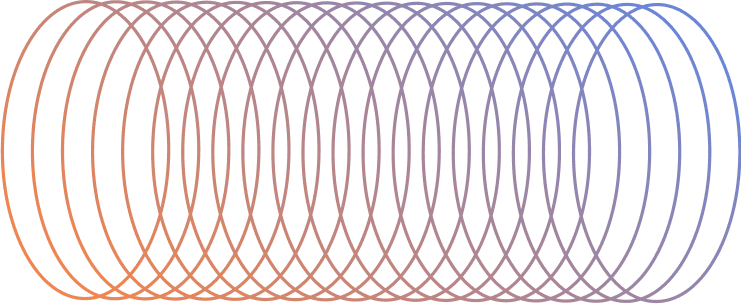Table of Contents
ToggleRegular URL and Friendly URL: What’s the Difference?
URLs indicate the location of a document or page on the internet. It also describes the protocol used to access the resource. A regular URL usually has the following standard information: the protocol, the server location, the port number, and the location of the resource in the directory structure of the server.
Ideally, a URL structure should be constructed logically. URLs should be friendly so that it can help visitors remember the web address and so that it can help describe the page to search engines. What is a friendly URL and how is it different from a regular URL? A friendly URL is just a web address that is simple to read and contains words that describe the webpage’s content. Friendly URLs are human readable, descriptive, short, and consistent. Friendly URLs include keywords that describe the page content, and these keywords are often used to boost the page ranking. Having a descriptive URL gives people a reason to click the link. This is used as an effective SEO strategy.
The Role of Keywords in Friendly URLs
While the concept of friendly URLs is clear, the implementation requires careful consideration of keywords. Incorporating relevant keywords into the URL structure can significantly impact search engine optimization (SEO) efforts. By including keywords that accurately reflect the content of the page, websites can improve their visibility in search engine results pages (SERPs). However, it’s crucial to strike a balance between descriptive URLs and keyword optimization. Overstuffing URLs with keywords can appear spammy and may actually harm SEO efforts.
Dynamic vs. Static URLs: Impact on SEO
Another aspect to explore is the difference between dynamic and static URLs. Dynamic URLs are generated based on parameters passed to a script, often containing session IDs, query strings, and other dynamic elements. In contrast, static URLs contain straightforward paths to resources without any parameters. While dynamic URLs are common in content management systems and e-commerce platforms, they can present challenges for SEO. Search engines may have difficulty crawling and indexing dynamic URLs, leading to lower visibility in search results. Implementing URL rewriting techniques to convert dynamic URLs into static, friendly URLs can mitigate these issues and improve SEO performance.
Best Practices for URL Structure
Discussing best practices for URL structure can provide valuable guidance to webmasters and developers. This includes recommendations on URL length, avoidance of special characters, and the use of lowercase letters for consistency. Additionally, addressing common pitfalls such as URL canonicalization issues and duplicate content concerns can help optimize website performance and enhance user experience.
Advanced Techniques: Canonicalization and URL Parameters
Exploring advanced techniques such as canonicalization and URL parameter handling can further enhance SEO efforts. Canonical tags instruct search engines to prioritize a preferred URL when multiple versions of the same content exist, reducing the risk of duplicate content penalties. Similarly, effectively managing URL parameters through tools like Google Search Console can ensure that only relevant content is indexed, improving crawl efficiency and SEO performance.
Slash Structure and Hyphen URL: What’s the Difference?
There are several ways to create a URL structure. There are some URLs that use a slash structure, and there are some that use hyphens. The right structure gives the site a greater chance of reaching the top of the search engines.
What is the difference between these two structures? The general difference lies in how Google reads it. Google sees a slash as a root of the folder. Slashes in URLs break all relative links. A URL with a trailing slash at the end indicates a directory listing. As a rule, a URL format must be without trailing slash. A URL ending in a trailing slash requires a 301 redirect to be sent out. The benefit of adding a slash is to avoid duplicates and to fetch proper content.
Google prefers URLs with hyphens when referencing a file or folder name. Hyphens are used for readability and they are more user-friendly. Google treats a hyphen as a word separator. If just spaces are used instead of hyphens, it takes away from the URL’s readability. Another advantage of using a hyphen is that it allows Google to get a clearer understanding of what the website is about. From an SEO perspective, using hyphens give the website a better chance of appearing higher on a Google search.
The Importance of 301 Redirection after a URL Rewrite
When a URL is rewritten, it alters the way that it is displayed. When a URL is rewritten, one important thing that should be done is to make sure that the former URL redirects to the current one. To do this, it should undergo a 301 redirect process. The 301 redirects URL to the new one, changing the URL that is displayed in the browser. This tells the search engines that any link that the old URL had should now be applied to the new URL. A URL rewrite is done so that it can be more SEO-friendly. A 301 is essential to maintaining a site’s search ranking and domain authority. 301 redirection is also important for a good user experience, instead of showing a 404 error page.