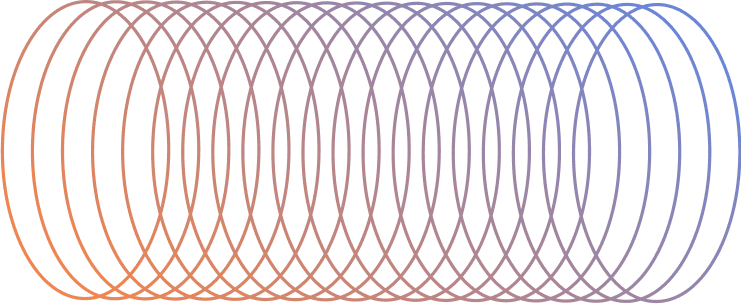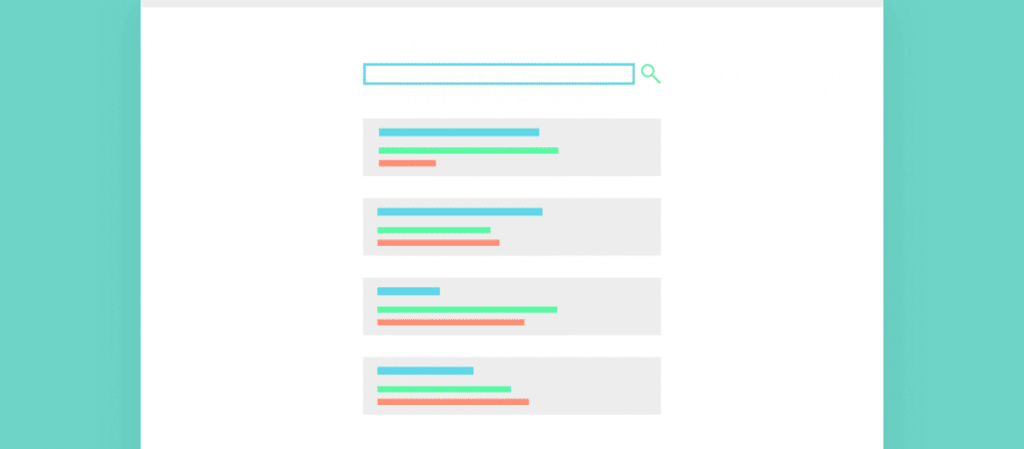Table of Contents
ToggleWhat are breadcrumbs? Why are they Important?
Breadcrumbs are an integral element of all good websites. Breadcrumbs are navigational supports, a small text path that is usually located at the top of a page. They aid website users in visualizing where they are on a certain website. However, they also help Google figure out how the site is structured. Breadcrumbs reflect where the user is on the page, post, or product hierarchy.
Breadcrumbs appear in Google results pages. Search engines can pick up structured data and will be able to show the breadcrumbs in the search results, which provides users with an easy-to-understand and clear overview of where the actual page is situated on the site.
Breadcrumbs are important in a lot of ways:
- They encourage users to delve deeper into the website to look for other pages. When this happens, the bounce rate reduces, which helps the page rank higher in SERPs.
- They help us understand the layout of the website.
- They let users scan through the website and view more content at a faster rate.
- They are able to point keywords to certain pages. They help search engines see the relationship of one page to another.
- They reinforce the website’s internal links.
- They can help in improving user engagement.
- They offer a great source of contextual information for users.
- They improve the “findability” of site sections.
How do you structure breadcrumbs on your website?
There are different types of breadcrumbs. These structure models can be based on location, path, or attribute.
- Location-based breadcrumbs
These breadcrumbs trace back through the different layers of the site. This helps site visitors understand and navigate the site’s hierarchy. This tells visitors where they are in a site structure and shows them how many steps they need to take to get back to the homepage.
- Path-based breadcrumbs
Path-based breadcrumbs are also known as history trails. This shows the path that the user took to get to a particular page. These breadcrumbs are ordered according to what the user has been doing on the site. This represents various logical paths that a site visitor could use to reach a page. Multiple breadcrumbs can lead to the same page.
- Attribute-based breadcrumbs
They follow a path based on keywords and attributes that describe a page. For instance, while you’re searching for a product on an e-commerce site, you are most likely using attribute-based breadcrumbs.
Should the breadcrumbs be clickable?
Every part of the breadcrumb trail should be clickable, all the way to the homepage. Each level of the path should represent a click, giving users a chance to go back or go to the next level to explore other pages of the website. However, the end of the breadcrumb trail, which is the actual name of the current page, should not be a clickable link. Surely it doesn’t make sense to reload an active page.
Google recommends adding breadcrumbs in order to enrich your site’s attributes. It is best to use breadcrumbs when websites are three or more levels deep. Breadcrumbs significantly contribute to your site’s rankings and have the potential to improve the user experience.