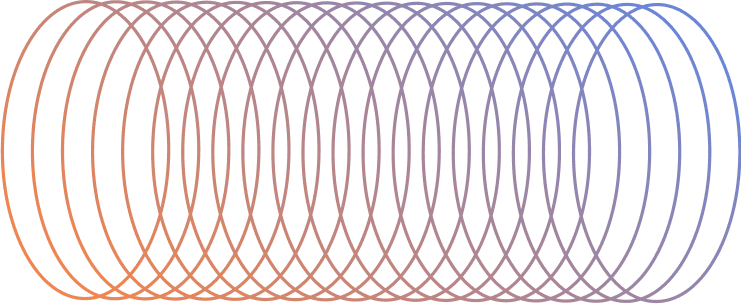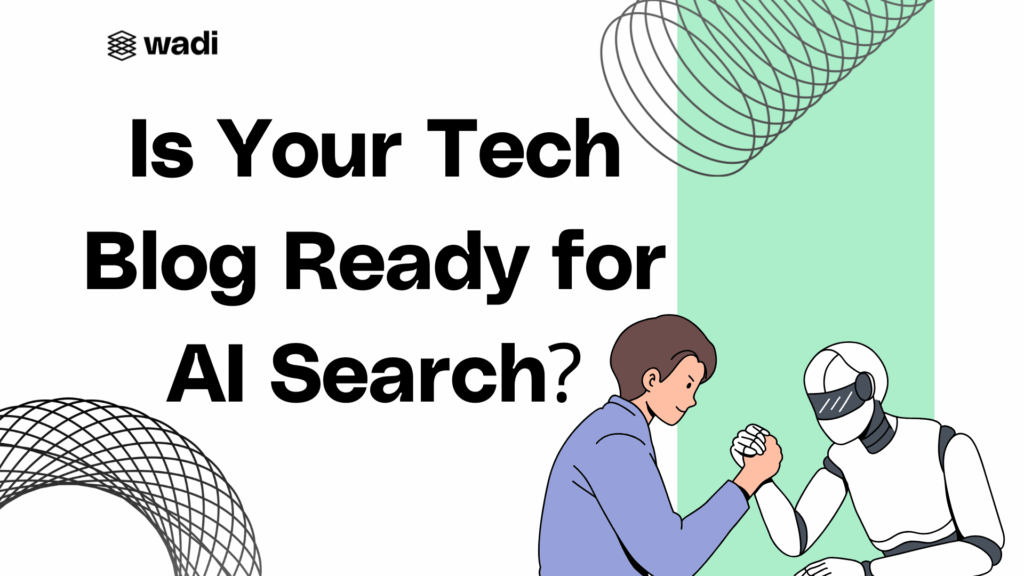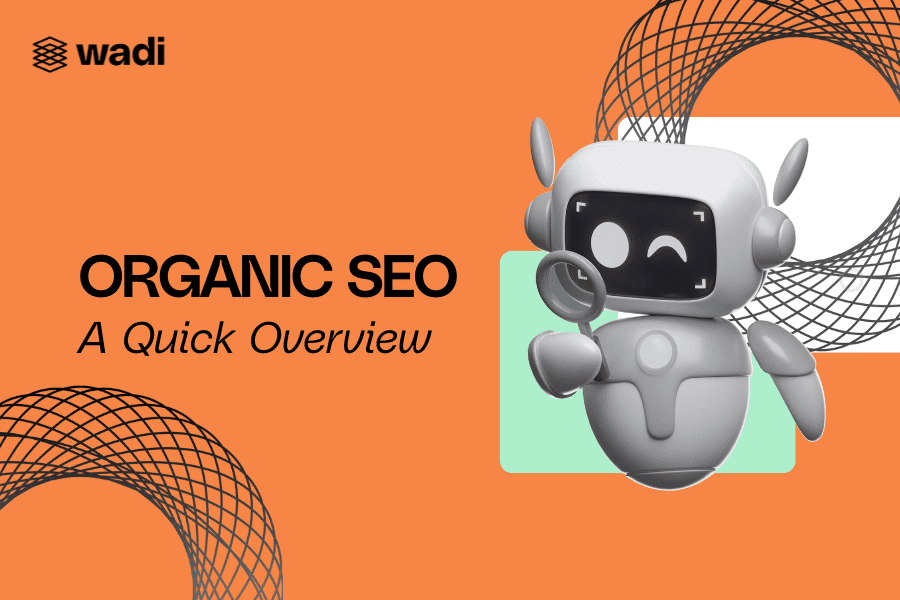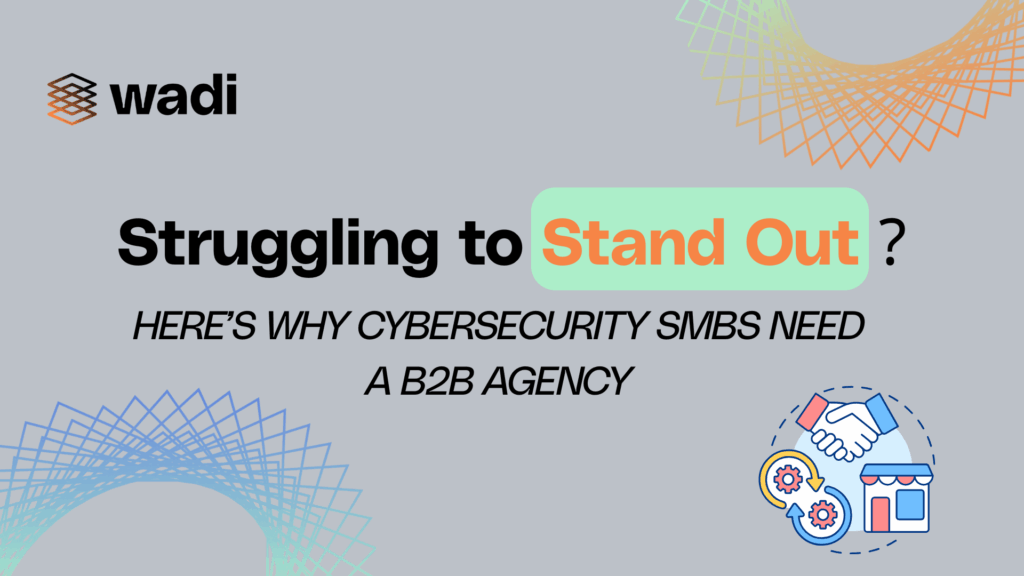Once you’ve applied for your Google Ad Grant and you’ve received your monthly $10,000 in free Google AdWords advertising, it is important that you correctly optimize your ads so that you spend every dollar of it. The worst thing you can do is under-utilize or squander the advertising budget you have been granted. Remember, if you use all $10,000 consistently, you may qualify for a chance to become a GrantsPro participant and receive a $40,000 a month advertising budget—just think of all the donors you could reach and all the volunteers you could attract with that kind of money, month after month.
Here are the things you need to know if you want to attract donors for your non-profit using Google Ad Grants and to continue to making the most out of your grant every month.
Create a Giant Keyword List
When creating a keyword list from which to target searchers on the web, most people start too small. This makes sense as most people are more budget conscious; however, in your case, you have $10,000 to spend a month. You don’t know what people will respond to, so start big and work your way down to what works. If you don’t have a big enough keyword list up front, you’ll miss out on the chance to reach a lot of potential donors because you didn’t spend enough of your advertising budget.
It is much easier to optimize down (‘trim the fat’) than it is to optimize out (‘build new campaigns’). Because when you optimize down, you can use data to stop what is not working. Having the budget to do this is a blessing for your non-profit.
Put Donors Where They Belong
Since one of the requirements is to have a website with content on it, chances are you’ll already have a high-quality landing page for your donors, but if you don’t then you will need to create one. Once you have your proper pages aligned—make sure you have pages for volunteers, for donors, for upcoming events—and make sure each individual served an ad is directed to the appropriate page. Every ad should have a purpose and a page that is aligned with that purpose.
As you are the person responsible for courting donors, the last thing you want to hear is that you lost donations because you brought someone to your site and they couldn’t find the right page to make a donation. Donors are the lifeblood of most non-profit organizations, so you don’t want to make it harder for them than it has to be. Send donors from AdWords to where they belong, to the donations page.
A/B Test Ads
Your organization has been granted an advertising budget that most for-profit companies wish that they had—put it to good use. Test click-thru rates, compare performances of ads (see which ads have higher bounce rates and conversion rates that others), make sure that your analytics are set up so you can track goals—make sure you are properly tracking your KPIs and adjusting your ads accordingly so that you can get the most donations for your non-profit.
Start Big and Tweak
There is a reason that part of Google’s stipulations is that you are required to make changes to your account to keep the Google Ad Grant active—they know that to properly run an ad campaign, a business has to constantly tweak its keywords. Start with a big keyword list, put donors where they belong, and optimize your ads until you weed out the ads that don’t perform well. Continue to optimize and you will be in shock as to how many donors you can bring in on $10,000 of free advertising a month.